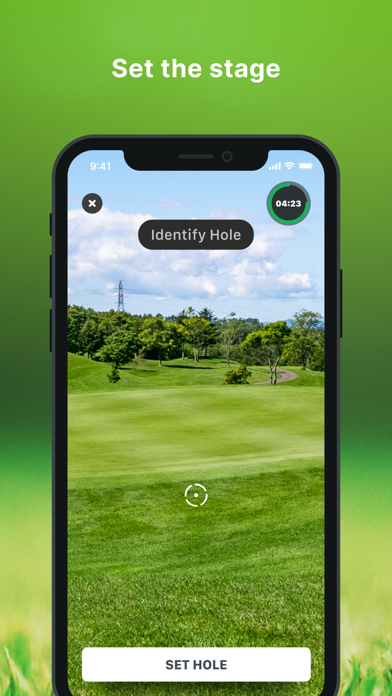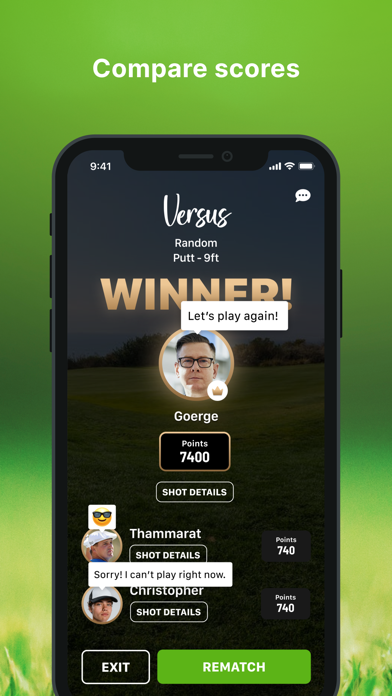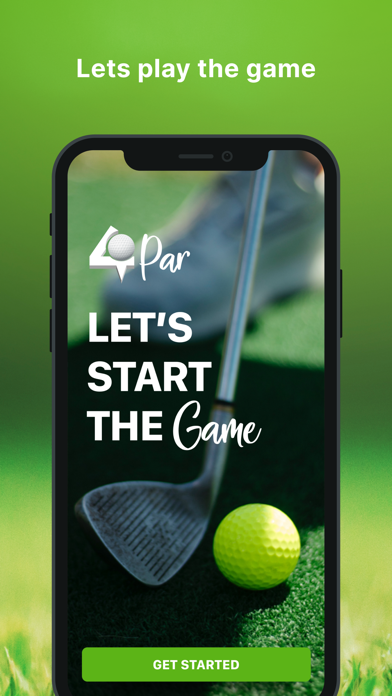
4Par app for iPhone and iPad
Developer: Wedgewell-McDuff, LLC
First release : 03 Oct 2022
App size: 52.05 Mb
4Par is an augmented reality app that lets you improve your putting and chipping, and compete with friends online. Fun and functional, 4Par is an essential app for golfers of all skill levels. Our apps immersive experience brings the putting green to you allowing you to easily practice at home, the office, or anywhere with a flat service. All you need is a golf club and three balls.
The next generation of golf simulation apps, 4Par improves your short game all from your mobile phone. Our app captures every aspect of your short game, including accuracy, win rate, top scores, and putts made. You can track these statistics on your mobile device so that you can see exactly how you have improved on a week-to-week basis. You can even compete against friends and family: 4Par can make you a better golfer by improving your short game. Climb the leaderboard and unlock achievements.
Using a front-facing camera and location services, 4Par creates an augmented reality game environment on your phone’s screen. No need to leave home or get out of your pajamas. Our app lets you turn any flat surface into an ideal indoor putting green so that you can keep practicing your short game. Choose between Putt or Chip.
Begin the game by identifying a target on a flat surface. Set the location you from where you wish to start. Then get to playing. 4Pars innovative design and immersive game-like interface make golf what it always should be: simple and fun.
With 4Par, the world is your putting green. No more precious time wasted to haul your clubs to and from the course. Rain or shine, just pick up your phone instead and use 4Par. Its like having your own putting green in your living room. You can experience golf from the comfort of your home. 4Par takes all the fun of the golf course and puts it in the palm of your hand. Now you can always find the time or space to practice your game. Work to lower your score and improve your short game anywhere, any time. Play golf your way with 4Par.
4Par Tutorial –
Step 1: With your club and three balls in hand, select preferred game mode – Solo or Versus.
Step 2: Select shot type - Putt or Chip.
Step 3: Select playing distance– Putt 3ft, 6ft, 9ft, 12ft. Chip 10ft, 15ft, 20ft.
Step 4: Using mobile devices front facing camera, scan any flat surface, set a target and your starting position then get to playing.
Privacy Policy : https://4parapp.com/policies/privacy-policy
Terms of Use : https://4parapp.com/policies/terms-of-service